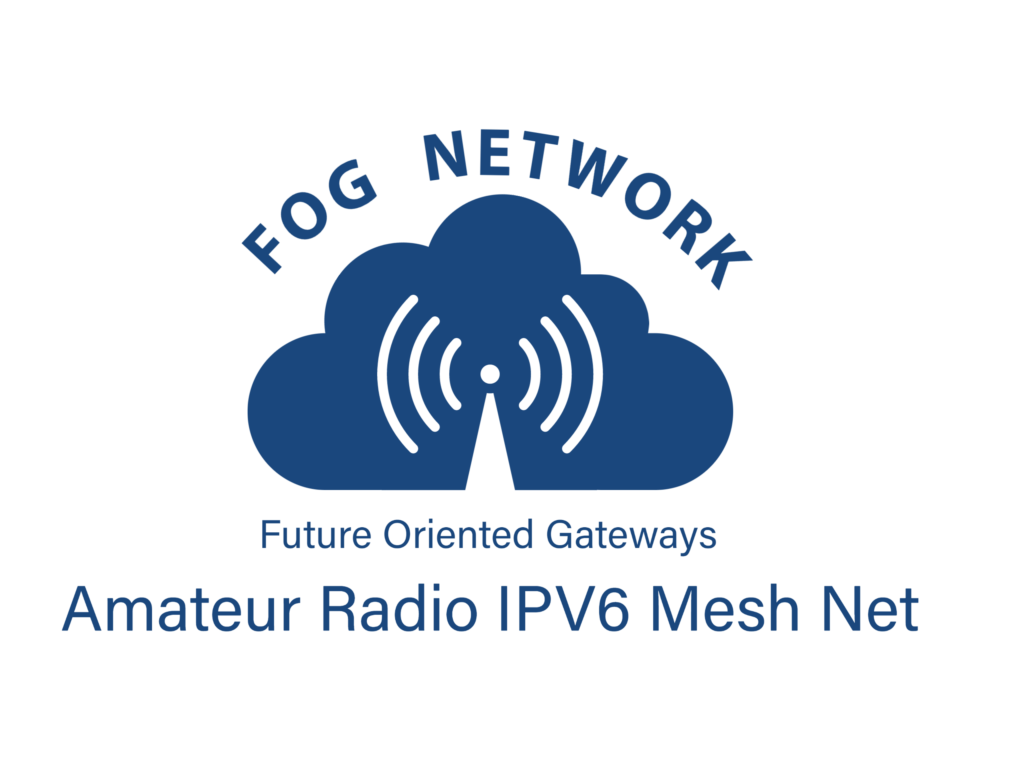(Refer to your radio’s manual for information on how to set up DG-ID on your radio)
How to Use Yaesu Fusion DG-ID to switch modules on XLX073
- Configure your Radio: Set your Yaesu Fusion radio to use the transmit DGID feature.
- Connect to YSF 91879 ( US-XLX073 )
- Select the DGID: Enter the DGID corresponding to the desired module. For example:
- Module A is DGID 10.
- Module B is DGID 11.
- Module D is DGID 13.
- To see a complete list of the modules and their corresponding DG-ID numbers, click HERE and refer to the column all the way to the right.
- Transmit: Once connected, make a short transmission (keyup) to the XLX reflector.
- Connect: The reflector will recognize your transmitted DGID and route your signal to that internal module, allowing you to speak with other users on that module’s cross-mode (DMR, D-STAR, etc.).
- To confirm your connection you can review the XLX073 Dashboard.